Frequently Asked Questions
Intro to the FEED Bin
-
Visit shop.feedsonoma.com/Account/Register to create an account with us. Signing up for an account does NOT automatically generate orders or create a subscription, it just gives you access to those tools. From there, you are welcome to pursue ordering on a case-by-case basis or create a subscription depending on your needs. Learn more about our FEED Bin program here.
-
All of our producers follow sound, organic practices, making their products some of the healthiest and safest to consume. Over 50% of our growers are Certified Organic, but obtaining this certification can be incredibly cost-prohibitive for smaller farms. Because we are familiar with our farmers’ growing and production methods, we feel their products offer excellent organic quality and reflect their integrity and skill. Our guiding principle is “know your grower”.
Ordering a FEED Bin & Subscriptions
-
Nope! You can also place a single order anytime you’d like a delivery. This gives you maximum flexibility, but will require you to manually place an order each time you want a FEED Bin.
Starting with single orders is a good way to test out our FEED Bin program. You can see how much produce comes in a box and track your usage. This helps to determine whether a subscription works for you and whether weekly or bi-weekly will work best.
If you are gone frequently and need to switch or cancel orders multiple times a month, ordering manually might be a better option. If you anticipate being able to recieve or pick up orders with relative consistency, we strongly encourage subscriptions. A subscription means automatic, recurring deliveries and stable revenues for our farming community.
-
After you register online as a FEED customer, you can choose when, where and how often you’d like to receive your farm box. Depending on your needs, you can order on an as-needed basis by visiting us at shop.feedsonoma.com/products. You may choose between home delivery or pick-up at one of our many established drop locations. You'll see some home delivery and drop locations have a couple options for pickup days while others only offer one day a week.
If you decide to order on an as-needed basis instead of creating a subscription, or would like to add-on locally produced items to your subscription order such as eggs, meats and value-added goodies, you can engage with our weekly market. The online marketplace opens for sales each Friday evening around 7pm.
For our Tuesday/Wednesday order cycle, you'll need to finalize your order before 2pm on Monday. And for our Friday/Saturday order cycle, you'll need to finalize your order before 2pm on Thursday.
-
Once you’ve registered your new account, log on to shop.feedsonoma.com. Choose "Account Overview" from the list of quick links. Choose "Subscriptions" from the menu on the left hand side and select the subscription you would like from the list. Make sure you choose the correct "Weekly" or "Bi-Weekly" (every other week) rotation. Below, your appropriate "Distribution Location" can be determined from our home delivery map or list of drop locations (aka hubs). Choose the "Distribution Day" that works best for you (this can be adjusted down the line), enter your credit card information, include any special delivery instructions (if home delivery) in the "Subscription Notes" section, and KABLAM, you're all set! You should receive a confirmation email shortly thereafter.
-
Yep! We can create a "recurring order" which essentially piggy-backs on your subscription. This "recurring order" is tacked on to your existing subscription when we finalize orders for each order cycle. If you are interested in getting eggs with each order, for example, please shoot us an email and we'd be happy to create your recurring order. Recurring orders can be created for anything on our online store front and can be cancelled at any time.
-
The ordering period officially opens on Saturday preceding the week of your delivery (for example, on Saturday the 9th, the ordering period would open for orders going out Tuesday the 14th – Saturday the 18th). You can order for Tuesday/Wednesday delivery until Monday at 2pm and for Friday/Saturday delivery until Thursday at 2pm. Visit shop.feedsonoma.com/products. To ensure you're shopping for the correct order cycle, select your delivery/pickup day in the top left hand corner where it says "Shopping For" and a dropdown. Before you can place an order, there should be a shopping cart icon on the far right side of the green band up top, and a white number "1". If you see a "0", your subscription order has not yet been generated; there must be a 1 or greater (if 0, please check back later or email us). Add any items from the product list; the number in the shopping cart should increase to signify they've been added successfully. To confirm that your items are added, click on the shopping cart to review.
-
This has to be done on the back end, so please let us know as soon as you do! If it’s more than a week away we can place a hold for you for any amount of time. If it’s this week, we can cancel the order that’s in the system for you. You can find us during standard business hours at feedbin@feedsonoma.com
-
You can manage your account information and subscription by visiting shop.feedsonoma.com, choosing "Account Overview" from the list of Quick Links, and selecting "Subscriptions" from the left hand menu. Your subscription will be listed up top and clicking the name will take you to a screen where you can review details or request a cancellation. You can access your account details by choosing "Account Information" from that same left hand menu. Here you'll find Address, Phone Number and Billing Info fields. If you would like to place a hold or need help with account management, you can email us at feedbin@feedsonoma.com. For cancellations and holds, please reach out at least one day in advance of order fulfillment.
-
Currently, we cannot customize boxes. While we hope to make this an option someday, please understand that the FEED Bin is an efficient, cost-effective way to get local, organic produce to you. Customization takes extra time and labor and adds costs. If there is something you cannot or do not eat, perhaps you can share it with a neighbor or friend or chicken. If you have a serious allergy, please let us know!
-
Your confirmation email will include your delivery date. Timing window should be similar week-to-week, but please know that our routes differ each order cycle depending on who places orders to where and we cannot consistently guarantee the window during which your order will arrive.
-
Yes, we love reusing boxes! For those of you with home delivery - you can leave boxes right where your FEED Bin is dropped. Those of you picking up from hubs, please check with your hub BEFORE bringing in boxes! Storing used boxes requires space and not all hubs can accommodate. We always accept box returns at our HQ in Petaluma. Thank you for helping to decrease our collective footprint.
Hubs & Delivery Locations
-
Delivery fees vary only based on our overhead costs, taking into consideration employee compensation and resources required to deliver nourishing local produce to your chosen Distribution Location. Different distribution locations have different delivery fees.
-
Definitely! If you are ordering on an as-needed basis and just want to change it for one order, the easiest way is to choose "Account Overview" from our shop.feedsonoma.com page, and select a different location from the drop down titled "Shopping For." Please take extra care to make sure you're noting the potentially different fulfillment day and adjusting it as needed. If you order manually and want to permanently change your Distribution Location, choose "Account Information" and select the location of your choosing from the drop down titled "Default Distribution Location." Again, please be aware of fulfillment day variations from location to location. To see an overview, visit our list of hubs or home delivery zones.
If you have a subscription, please contact us to adjust your Distribution Location.
-
If there's support, we will deliver! We work with many existing businesses and community partners to set up hubs in new areas and are ALWAYS interested in galvanizing community support to start new hub. Whether your front porch is shady and spacious, your place of worship is keen to cultivate community through local food, or you frequent/own a coffee shop or local business that would benefit from the traffic of being a pickup spot, we want to hear it! To maximize efficiency in our food system we would ideally have 10 interested individuals or families to get started.
-
If you have the support in your community, you can start a hub! We need the following to get the ball rolling:
• Name, email, and phone number for the hubs primary contact (probably you).
• Name of your hub (name of establishment or if at your home, let's make up a fun name!)
• Address of your drop location.
• Preferred delivery day, this will be subject to our pre-established routes.
• Any special delivery instructions for our drivers.
• Any special pickup instructions for your membersAfter your hub is created help us spread the word! We can build this food system together.
-
Some drop locations can keep FEED Bins for a day or two while others will donate it after the pickup window closes. Please check with your pickup up location or check in with us at feedbin@feedsonoma.com. If you need to cancel an order, please let us know by 5pm Monday for Tuesday/Wednesday orders and 5pm Thursday for Friday/Saturday orders at the very latest. Once delivered, you are responsible for the billing, late cancellations will be donated.
Payments
-
Before you create a subscription or place your first order, you'll be prompted to add billing info. The system stores your encrypted billing details and your payments will be automatically generated after each order is fulfilled.
-
For your safety and privacy, we recommend updating your card info on your profile yourself.
• Choose Account Information from the Account Overview page
• Select Credit Card from the center menu
• Enter your new credit card information -
Your credit card is not charged until after your delivery has been made; this ensures that you only pay for the items you receive. Our billing system takes several days to process your credit card which is why charges will appear several days after your delivery date.
-
If your most recent order was in the last week or so, this is normal. We don't initiate charges until after you successfully receive your order, meaning you may see a charge on your statement up to a week after your last order. If you believe there's a billing mistake, please contact us.